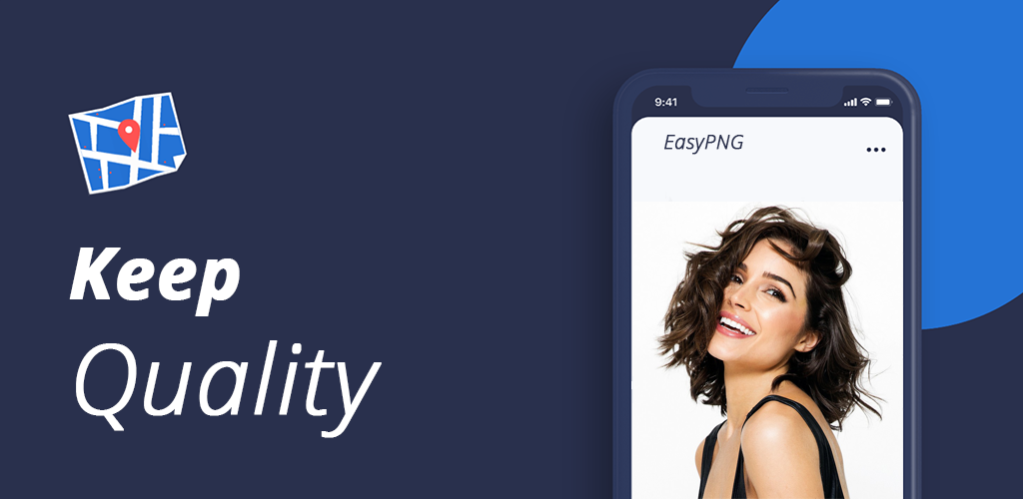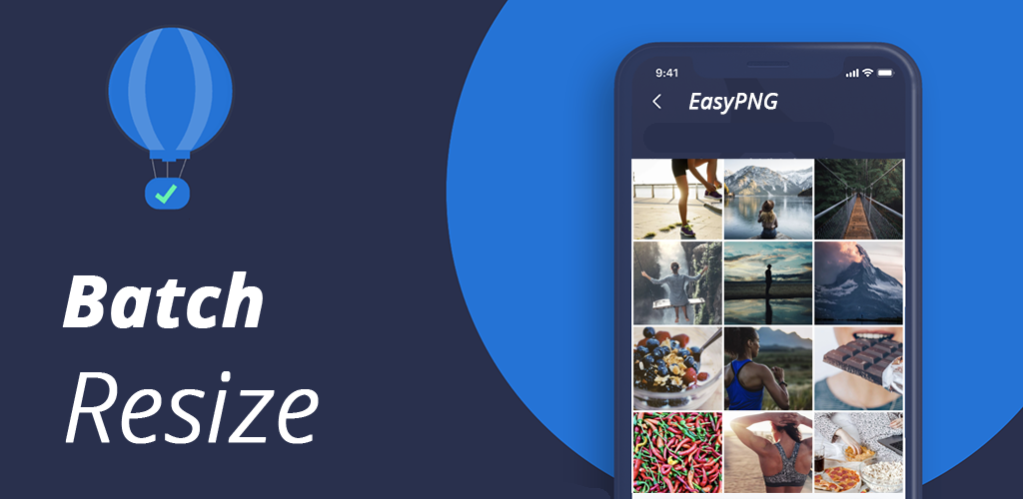EasyPNG - Photo Compress and R 5.0
Free Version
Publisher Description
Easy and smart image compressor which will help you to compress JPG, PNG or GIF images.
-What it does and how it work?
* The size of the image has a big impact on the website loading speed. The download speed, in turn, affects the positions in the search engines. Be sure to optimize your images before uploading them to your site.
* When sending photos by email or posting photos on the Internet, there are often file size limits. Use the resizing tool to fine-tune and optimize the pic size you want
* Batch photo resizer supports multiple photo formats using best-in-class and most advanced compression algorithms tailored to each picture individually. In many cases, this results in more than 90% compression of standard images. Shrink and share it!
* Image size reducer allows you to compress PNG and JPEG with minimal loss of quality.
Maximum preservation of quality while reducing the resolution of the photo. Allows you to optimize JPEG, PNG, SVG, GIF and WEBP. Save space on your device : pic size in kb and batch bulk resize. Use smart lossy reduce size techniques to optimize and adjust your pics.
* Our resizer allows you to compress and crop any pictures up to 5 MB. Great if you have a lot of non-optimized images in your media library, as it has no limit on the number of images captured at a time.
* Resize and optimize your photos and pics with our easy and smart compressor, it helps to avoid exceeding the maximum message size limits, adjust your photo and use the photo cropping tool.
-Will it be noticeable?
Algorithms have long learned to compress images with high quality so that the human eye does not even notice the difference with the original
Benefits of PNG Compression?
PNG images are compressed using combined compression algorithms, which creates picture files that are fully compatible with all web browsers and are reduced to 90% of their original size. Without loss of quality and transparency!!!
Benefits of JPG and JPEG Compressor?
Size reduction up to 90%.
Fully compatible with all web browsers
Fully supports all JPEG and JPG versions including progressive JPEG images.
The result is less than 1 second - even for files of many megabytes.
What are the benefits of GIF batch bulk resize?
Size reduction up to 90%
Results in seconds - even for animations containing many frames of several megabytes
No file size limit
Shrink and Share your photos in a twinkling and save the space on the phone, tablet, in the cloud, mailbox, disk!!! Compare a compressed photo with the original! Use our multi image compress to easily get the right picture resolution without reducing quality. Reducing picture size remains the single most significant benefit of image compression. Depending on the type of file you are working with, you can continue to reduce and shrink the size of image to your desired. Specify the photo file size in KB or MB. You can define quality, resolution in pixels and target file size. This means the photo takes up less space.
About EasyPNG - Photo Compress and R
EasyPNG - Photo Compress and R is a free app for Android published in the Screen Capture list of apps, part of Graphic Apps.
The company that develops EasyPNG - Photo Compress and R is Style Shopping App. The latest version released by its developer is 5.0.
To install EasyPNG - Photo Compress and R on your Android device, just click the green Continue To App button above to start the installation process. The app is listed on our website since 2021-03-15 and was downloaded 2 times. We have already checked if the download link is safe, however for your own protection we recommend that you scan the downloaded app with your antivirus. Your antivirus may detect the EasyPNG - Photo Compress and R as malware as malware if the download link to net.easypng is broken.
How to install EasyPNG - Photo Compress and R on your Android device:
- Click on the Continue To App button on our website. This will redirect you to Google Play.
- Once the EasyPNG - Photo Compress and R is shown in the Google Play listing of your Android device, you can start its download and installation. Tap on the Install button located below the search bar and to the right of the app icon.
- A pop-up window with the permissions required by EasyPNG - Photo Compress and R will be shown. Click on Accept to continue the process.
- EasyPNG - Photo Compress and R will be downloaded onto your device, displaying a progress. Once the download completes, the installation will start and you'll get a notification after the installation is finished.